2023. 4. 18. 23:22ㆍAruba Wireless/Controller
Q:
How Certificate Chaining/ Binding must be done on AOS Controller?
A:
A certificate Chaining/ Binding is a process of arranging the certificate in an ordered list which contains the Digital/ SSL Certificate and the Certificate Authority (CA) Certificates who signed the SSL Certificate.
Aruba follows the typical standard of Certificate Chaining hierarchy beginning with the SSL/ Digital certificate followed by each certificate in the chain signed by the Authority identified by the next certificate in the chain.
Before uploading a Certificate to Aruba Controller, it is mandatory to Chain/ Bind the certificate with proper hierarchy to avoid the certificate being rejected by the Clients.
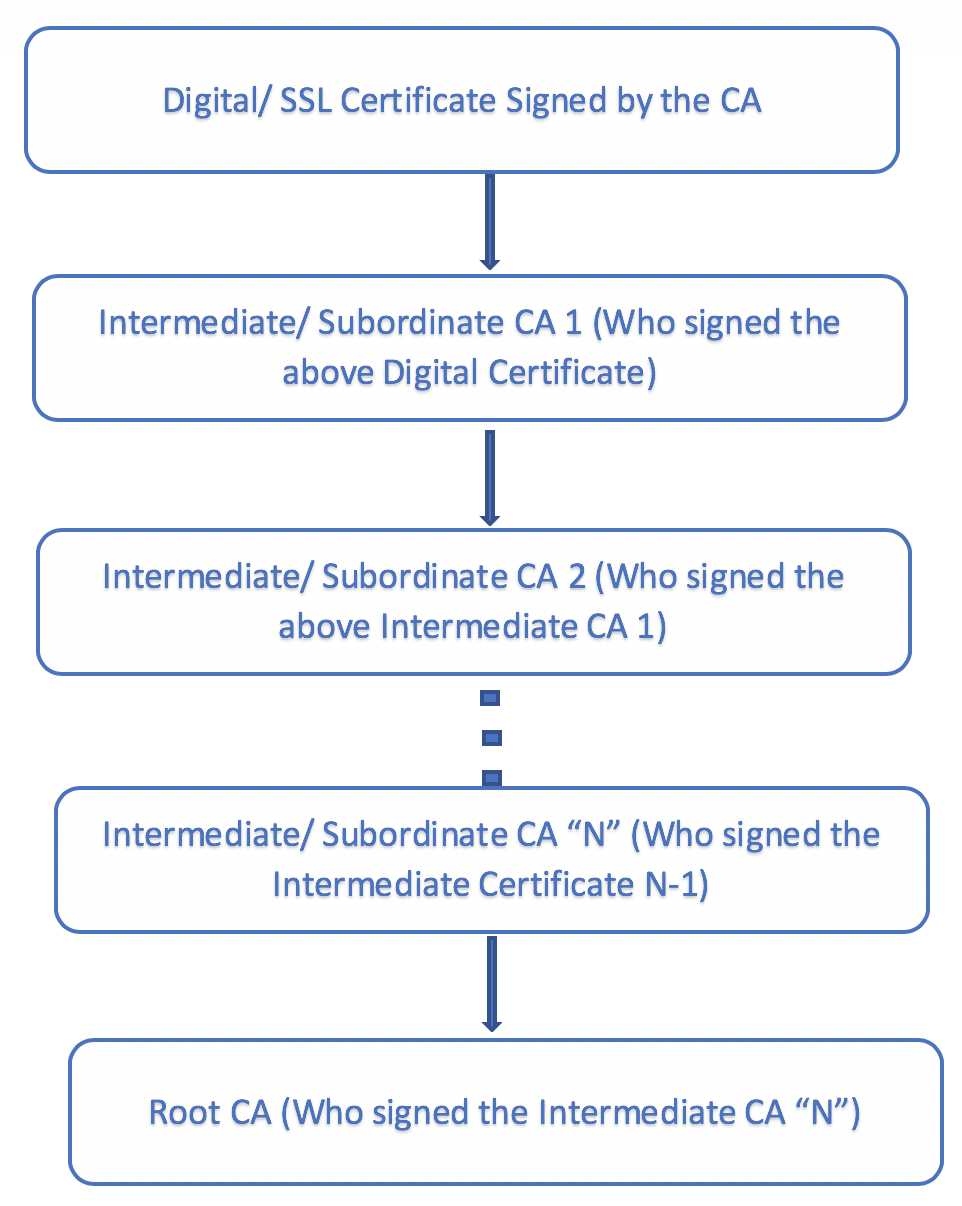
Note: When the CSR is not generated on the Controller or if the CSR is done on a 3rd party device it is must to append the private key along with the above certificates in the following hierarchy
-----BEGIN CERTIFICATE-----
Public signed Key/ SSL
-----END CERTIFICATE-----
-----BEGIN CERTIFICATE-----
Intermediate Primary CA (Who signed the SSL)
-----END CERTIFICATE-----
-----BEGIN CERTIFICATE-----
Intermediate Secondary CA (Who signed the Primary CA)
-----END CERTIFICATE-----
-----BEGIN CERTIFICATE-----
Root CA (Who signed the Secondary CA)
-----END CERTIFICATE-----
-----BEGIN PRIVATE KEY----
Private Key
-----END PRIVATE KEY-----
These certificates can be used for various features in Aruba like Captive Portal, OCSP, WebUI, Dot1x etc...,
'Aruba Wireless > Controller' 카테고리의 다른 글
| [AOS8] default cfg (0) | 2023.07.17 |
|---|---|
| [AOS8] AP LACP 설정 (0) | 2023.07.12 |
| [aruba] controller 강제 초기화 방법 (0) | 2023.04.14 |
| AOS8 설정 복원 (0) | 2023.01.19 |
| 라이선스 등록 방법 (0) | 2023.01.17 |